Well congratulations. You’ve done it. You’ve taken the very first step on the journey to getting yourself a website. If I’m making it sound more grandiose than is necessary, it’s because this is how I make money so it understandably gets me a little more excited than you. It’s a big deal though and I’d like you to congratulate yourself, for this is a step not often taken. It feels minor, but most will procrastinate their way up to this step but then never take it. Not you though.
Truth is there’s a reason this step is often not taken. Websites have many moving parts and there’s a mysterious process to them. If you’re not particularly fond of the internet or tech in general, this stage can migrate from overwhelming to straight-up unpleasant without effort. What do these things even get built on? Google feels mildly important–how do I get it on Google? Who makes changes to it when it needs changing? Why are the costs all over the map?
Let’s demystify the process somewhat, shall we? You don’t need to know what you’re doing to get through this, in fact you don’t even need to enjoy it. With the proper help this journey can be quite frictionless, so let’s get you started.
What do you want it to do?
Websites are often compared to vehicles because that’s a reasonable umbrella term that gets the point across that what we’re talking about has a wide range of capabilities. Do you need a scooter or a pickup truck? Skateboard or 747? This is partly why trying to get a simple answer to “what does a website cost” is a bit of a nightmare to navigate (don’t worry though, I’ve done my best to answer that).
So the first question off the top is what do we want it to do? Your site needn’t fit into a convenient little category, but for the sake of organization, here are some common types:
The site is a brochure
It offers basic info like who you are, what you do, and how to get in touch with you.
The site is a booking system
Perhaps it gives people the ability to book time or a product, like a cabin rental or a yoga studio.
The site is building a community
This type of site is about building a base of followers through things like message forums or subscription content.
The site is a store
It sells products that can be real or virtual, and there’s money being exchanged.
The site is a library
Sometimes sites can be a holding tool for the company resources like important files or training programs.
The site manages employees
Maybe it has a calendar in it and that’s how employees can see their schedule, get their tax documents, or whatever else is specific to them and not your customers.
The site is a Google powerhouse
Does the site need to perform mightily on Google and come up in search results?
Truth is most sites are some combination of the above. There’s no rule that a brochure site can’t also sell a thing. Just try your best to organize in your head what this site needs to do, because it’ll be the first question somebody like me is going to ask.
What is your budget?
Nobody wants to outwardly share this info, but if you go into a meeting with a potential web person, this is going to come up and it will be most helpful if you have an answer. It’s ok if you have zero idea where to start with this one, which is why you can take a look at this post on what a website costs. It will give you an idea of what kind of budget ranges you might want to be thinking about.
What kind of person do you want building it?
Now that you have an idea of where you might land with your budget, you can start figuring out what kind of person you want on this. Is that person you? A friend? An individual professional? A group of professionals? There’s pros and cons to all options, you just have to figure out what works best for you.
You
Great news. You’re cheap… free even. Your time may carry some kind of value, but if you’ve got some to spare, this is an option on the table. If you’re interested in the process and love learning a skill that you might use again one day, this can be an adventure. It’s not for everybody (many find it draining as hell), but that’s not to say it’s impossible. If you have a DIY spirit, time to learn, and a tolerance for frustration, this might be for you.
An obvious caveat here: I’m absolutely biased against this direction on account of what I do. All I can offer is a simple observation–I don’t often see it go well.
Expected Price: Your happiness (just kidding. Sorta)
A friend or family member
This person might be somebody who’s looking to break into the industry and is dipping their toe in the water. Often time it’s a kid of a friend or a family member who is looking to add to their toolkit either for work or interest. The big advantage here is we’re still in the “highly affordable” realm. If your site is low stakes and you don’t have your life-savings wrapped up in your business, this can be a great learning opportunity for all involved. Just imagine you’re going to reno your kitchen. Is it the end of the world if you let a friend who’s just trying stuff out in there? If the answer is no, then this might be for you.
Expected Price: $0-$3000
An individual
This person does this for a living, so you can expect fewer errors at the cost of… well… money. This person is like the friend, but they’ve already made their mistakes elsewhere, so you can expect things to go quite a bit more smoothly (not a guarantee but you get a better shot at it). This option is more for the person who does not have the margin for error that exists with the two options above. You need something up, and you need it to be good.
Obvious caveat #2: I fit most often into this category, so again keep in mind that I’m far from unbiased here.
Expected Price: $3000-$10,000
A group
Welcome to an agency! Now you’re playing with power. These typically range in size, but they’re typically between 3-10 people (not necessarily all will work on your project). This is where cost begins to rise quite quickly, but then on the other hand you are getting dedicated people focusing on singular tasks such as project management, design, development, and all the other fun stuff. Rather than having a jack-of-all-trades handling everything, you have a team of people who specialize in one area and only have that to think about.
Expected Price: $10,000+
Website Terminology
The hope is at this point you have a general idea of what you need, how much money you have to throw at it, and who’d be best to help you build it. This would be when you begin your search and start talking to people who can help you (assuming you’re not going it alone). There are some terms that’ll be very helpful to grasp before you end up in that first meeting. You don’t need to have any of this completed before you start talking to people, but it will make you life much easier if you know some base lingo before you do.
Domain
The address of your site. Google’s domain is www.google.com.
Host
You have to purchase a small section of the internet on which to build your website, and you buy that from a host. Oftentimes you can buy your domain and host from the same company (such as GoDaddy). Typically this is an excellent thing to go into a meeting without as many people who build websites have their preferred hosting providers (and if you buy a hosting plan blindly or based off cost without considering the type of site you need, it can complicate things).
Content
Every bit of writing, imagery, and documentation that will end up on your site is considered content. It’s ideal for everyone if this can be determined first so it can act as a north star for the whole project, but tragically it’s often developed in tandem with the rest of the site. Sometimes it doesn’t matter, sometimes it’s a big problem. If you can, marking this as item #1 on your list after the project kicks off is going to help things go smoothly. Whether the content comes from you or the web people you hire is completely up to you. Most take ownership of this step, but if you hate writing or have absolutely zero time, consider asking it to be included in the estimate.
Sitemap
This is a list of your pages. We start with a list so it’s easy to visually organize where each page is going to live. You don’t need to have this ready for your first meeting at all (it might not even be you that makes it), but it’s good to know what it is.
Wireframe
Your sitemap is your list of pages, your wireframe is going to outline what each of those pages is going to do. It’s very boring on purpose. It’s natural to become distracted by pretty images or colours, but there’s work to be done first. Wireframes avoid colours and images on purpose so we can focus on the task at hand. It’s black, white, and grey boxes and all it does is answer some very basic questions: what will each page do? How many page types are we going to need (Home page, general page, contact page, product page)?
Moodboard
The moodboard helps to define your look and feel. What colours and fonts are being used? What style of photography? That sort of thing. It’s going to look like a bunch of colour swatches and type samples.
Mockup
If we know what pages we’ll need, what goes on those pages, and how they should look, we can make a mockup. This is typically presented as an image that will give you an idea of what the site will probably look like. Sometimes mockups can be presented in a slightly more flashy way that allow you to click on them and navigate around, but it’s not a website yet.
Development
Development is the process of taking the mockup and building it into a website.
CMS Platform
A Content Management System is a way of building a website so you can easily login and edit it. Back in the day before the CMS was common, you’d have to login to something kinda scary and edit actual code to change your site, but with a CMS it’s much closer to editing what looks like a slightly crazy Word document. The most popular CMS Platform is called WordPress, but you may have also heard of Joomla, NationBuilder, Shopify, SquareSpace, or Wix. There’s tons out there and they all have different pros and cons to them.
You’re ready
You now know what your site needs to do, what kind of money you’ve got to throw at it, what kind of person you want to build it, and a packet of terms. Go forth, brave soldier. You’re now ready for the first meeting.